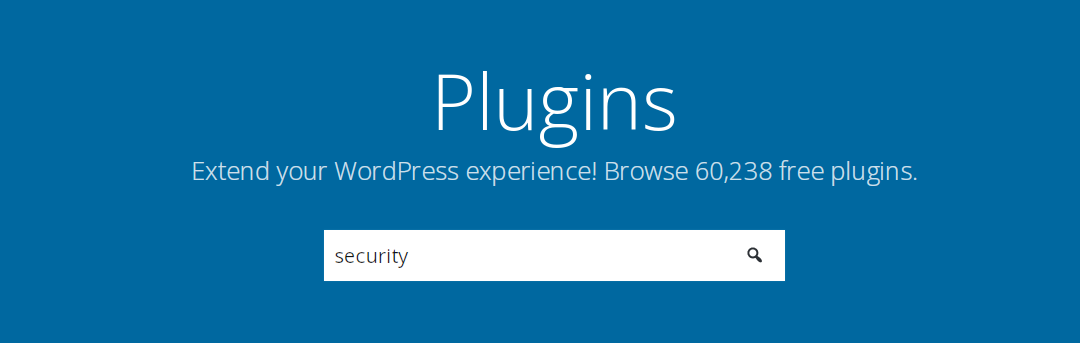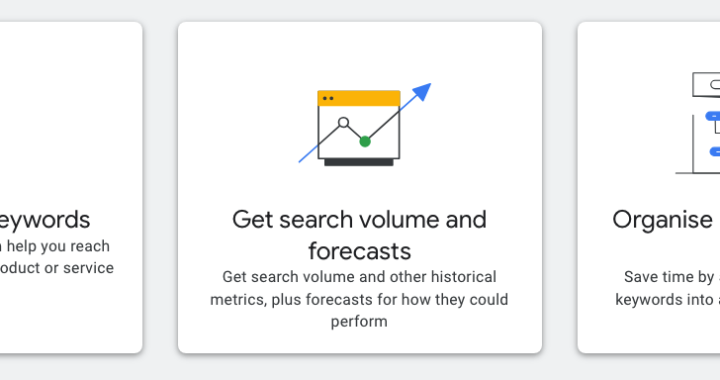Best Security Practices When Building a Business Website with WordPress
In this article, we take a look at plugins you can use to secure your website during setup.
When it comes to hardening your business WordPress, it is important to note that WordPress-specific security doesn't truly exist. All problems related to security are the same for all websites and CMS platforms. Regular maintenance is required to keep your existing website secure. However, there are a number of ways to harden a WordPress website using plugins. These plugins exist because WordPress is so popular. If a vulnerability exists in the WordPress core, theme, or plugins, all WordPress installations using the same core, themes, and plugins also become vulnerable: thus the importance of regular updates and maintenance.
Professional Advice
The following list is not the limit of plugins that can help you harden your WordPress installation but provides excellent protection and provides you with a great foundation for protecting your website. All websites require ongoing maintenance and management. You can find out more about how Lynx Learn Marketing can help you maintain your website here. We integrate all of the following security features when developing a custom website for your needs.
When building a new business WordPress website, there are numerous plugins available to mitigate WordPress vulnerabilities, as well as, other plugins that are designed to maintain best practices.
Step 1. Securing Your Business Website with HTTPS
Purchasing a HTTPS security certificate with the domain name has become standard practice. All popular browsers warn users if they are about to visit non-HTTPS websites. HTTPS security certificates encrypt the data transferred between visitors of your website and your website. Therefore, it is critical to install an HTTPS certificate when installing WordPress. If you haven't done this, there are plugins to migrate, update URLs and other links inside your installation, to HTTPS.
WordPress Plugins to Migrate to HTTPS:
Easy HTTPS Redirection (SSL)
Really Simple SSL
Step 2. Use Strong Passwords
The easiest way for hackers to access websites is through weak passwords. Brute-force attacks use bots to try thousands of passwords on your business website. You can use a plugin to ensure all users use a strong password.
WordPress Plugin for Password Security:
Password Policy Manager
Step 3. Use CAPTCHA on the Login and Registration Page
By completing the first two steps above, you have already made your website difficult to hack through brute-force attacks. To further enhance security, you can add CAPTCHA to the login and registration page. You can use Google’s CAPTCHA v3 with easily available plugins. CAPTCHA forms are great for protecting your login forms and your submission forms.
WordPress Plugins for CAPTCHA on the WordPress Login and Forms:
Login Security reCAPTCHA
Contact Forms 7
Step 4. Limit Brute Force Logins
The most common hacking technique is known as brute force login. This is a process of a bot running numerous usernames and passwords. Limiting user login attempts is a very simple way to put an end to brute force logins. You can also set the lockout period because plugins to combat brute force logins record the users IP address.
WordPress Plugin to Prevent Brute-Force Attacks:
WP Limit Login Attempts
Note: Using a security plugin such as Wordfence will also give you the option to limit login attempts
5. Use Two-Factor (2FA) Authentication
Secure passwords can be further strengthened with Two-Factor (2FA) Authentication. This is a powerful method to enhance login security. There are plugins to set this up and include the extremely popular Google Authenticator.
WordPress Plugins for 2FA Authentication:
Two-Factor
Google Authenticator
6. Employ Security HTTP Headers
Security headers are designed to limit the actions that one can perform between the browser and your hosting server. All websites are subject to Clickjacking and Cross-site Scripting (XSS) attacks. WordPress plugins are readily available to set-up protection against this type of hacking attack.
WordPress Plugins for Security Headers:
GD Security Headers
7. Modify File Permissions for WordPress
Controlling file permissions is a little more complicated and needs to be set inside your hosting. This cannot be done with a plugin but is very important after installing WordPress for extra security. Files need to be set as:
All files 644
All folders 775
wp-config.php file 600
Modifying the wp-config.php file may impact your website, depending on your hosting. If your website goes down after setting the file permission to 600, the next options are 640 and 644 respectively.
8. Install a Security Plugin
Security plugins are a must for all WordPress websites. There are numerous settings that you can enable, including hiding your WordPress version and limiting actions such as file editing inside WordPress.
WordPress Security Plugins:
Sucuri Security
WordFence
All-in-One WordPress Security and Firewall
9. Maintain Backups
Instead of paying for backups from your hosting service, WordPress has numerous plugins to conveniently maintain backups. If your website does get hacked, the ultimate solution is to restore a backup. Depending on the size of your website, backups with your hosting provider may be a better option but in most cases, plugin-based backups are a reliable option.
WordPress Backup Plugins:
BackupBuddy
UpdraftPlus
10. Monitor User Activity
It is common practice to install a plugin to keep a log of all user activity. This way you can always see who did what inside your newly installed website. Monitoring user activity is as easy as installing a plugin to give you a log. At the same time, keeping huge logs can slow a WordPress website. If you notice your website slows down, limit the number of activities stored in the log through the plugin settings.
WordPress Plugins to Monitor Users Activity:
Activity Log
User Activity Log
WP Activity Log
While this is definitely not an exhaustive list, it is a very good start to protecting your newly installed WordPress installation. If you would need help with WordPress development, Lynx Search Marketing can build you a custom website and maintain it for a monthly fee. All websites need to be maintained. We specialize in maintaining websites so you and your people can focus on marketing.