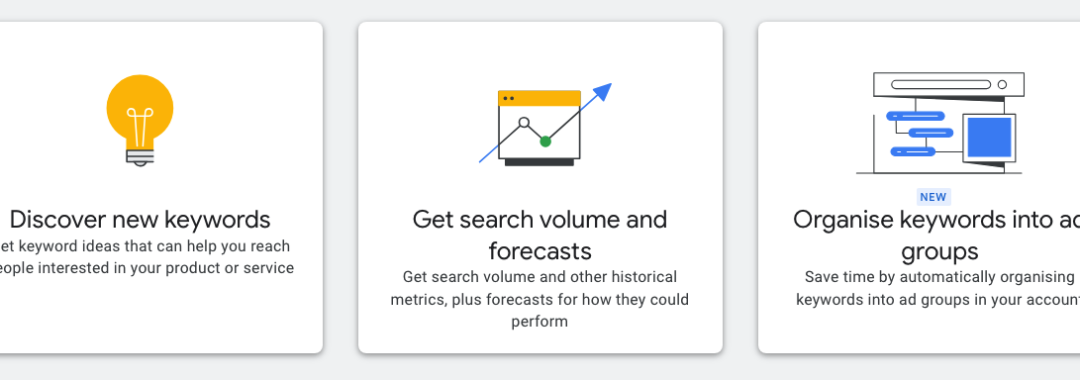On-page SEO is the technical process of optimizing a page. On-site SEO is the technical process of optimizing all pages while considering all other pages and non-existent pages at the same time.
You may hear SEO experts talking about content gaps. On-site SEO attempts to address these issues in the early days of a website build or during a website renovation.
Most people think SEO is something to apply to a website after it has been built. On-site SEO is not very well understood, which is not surprising because of the huge impact it has on the construction of a website or the reconstruction of an outdated website. On-site SEO also covers a lot of elements of a website in ways that most people won’t realize until they walk through the process.
Who would have thought that the terms people use and the number of times those same terms are searched for each month would have an impact on the structure of a website?
There is so much that is considered with on-site SEO that there is a lot to cover. The following advice is written by a human with over 10 years of experience working with numerous websites across numerous industries, and the insights provided are based on experience. That being said, there is only so much we can cover in one article.
What is On-Site SEO?
On-site SEO has several steps with a specific order so that each subsequent step also has maximum impact. As we walk through the steps of on-site SEO implementation during or before website development, you will understand how much impact on-site SEO has on the final shape and nature of your website. On-site SEO looks at optimizing a website as a whole for better search results. It is the foundation of the ultimate website structure as well as setting up future on-page SEO for the best results.
Every Website Build Starts with a Visual Site Map
Every website build starts with a visual site map. The visual site map represents the website structure and hierarchy. Think of it as a working document that will probably change, but that does not matter. As the owner of the future website, draw one out as you see fit for your consultant because it will give him or her a good understanding of what is important to you. A good consultant knows you know your business better than anyone else.
Whatever you do, do not replicate the structure of a competitor's website. Any digital marketer or so-called SEO expert who tells you to analyze the SEO of your competition to do what they do better, is a marketer you want to avoid like the plague.
AVOIDING COMPETITION IS A CORE PRINCIPLE OF SEO.
If you have not already noticed, not many so-called experts talk about this. Now you know why. They don't have real-life experience and they are only good at repeating what they have been told.
Although there are always exceptions to the rule, there are essentially two types of websites. Service websites and e-commerce websites, although a website may also be a combination of those two. In most cases, e-commerce allows for the purchase of products (although you can also sell your services too), and service websites describe the services offered by a company and encourage visitors to contact them for more information, i.e., request a quote (this type of website is also called a lead-generation website).
List of the Most Common Website Pages
Lead Generation (Informational) Websites and Ecommerce (Transactional) Websites
Here is a list of the pages you are most likely to see on every website, although not all pages are necessarily available in the menu (for example, the purchase confirmation page is only accessible by making a successful purchase). This list is just an example and is not strictly applicable in every case, as there will be some variations per the needs of the business. However, this list does help us understand how on-site SEO will have a big impact on the final visual site map and the final site map list of URLs.
Homepage
Service Pages
Blog Page (and Category Page/Sub-Category Pages)*
Company Information Page
Contact Page
Terms and Conditions/Privacy Policy
E-commerce websites will also have:
Main Shop Page (which can replace the Homepage)
Product Display Related Pages
Category Overview Page
Category Pages (and Sub-Category Pages)
Product Pages
Search and Listing Results
Mini Cart (not a page but a display of products currently in the cart)
Account Related Pages
Login/Create Account
Log In/Guest Checkout
Profile/Account Settings
Orders/Order History
Payment Settings
Individual Order View
Addresses
Email & SMS Sign Up
Purchase Related Pages
Cart Page
Checkout Review
Payment
Order Confirmation
Information Pages
Returns
Shipping
Help/FAQs
Store Locator
Store Details Page
Here is an example of what a visual site map can end up looking like, and this one is not that complicated.
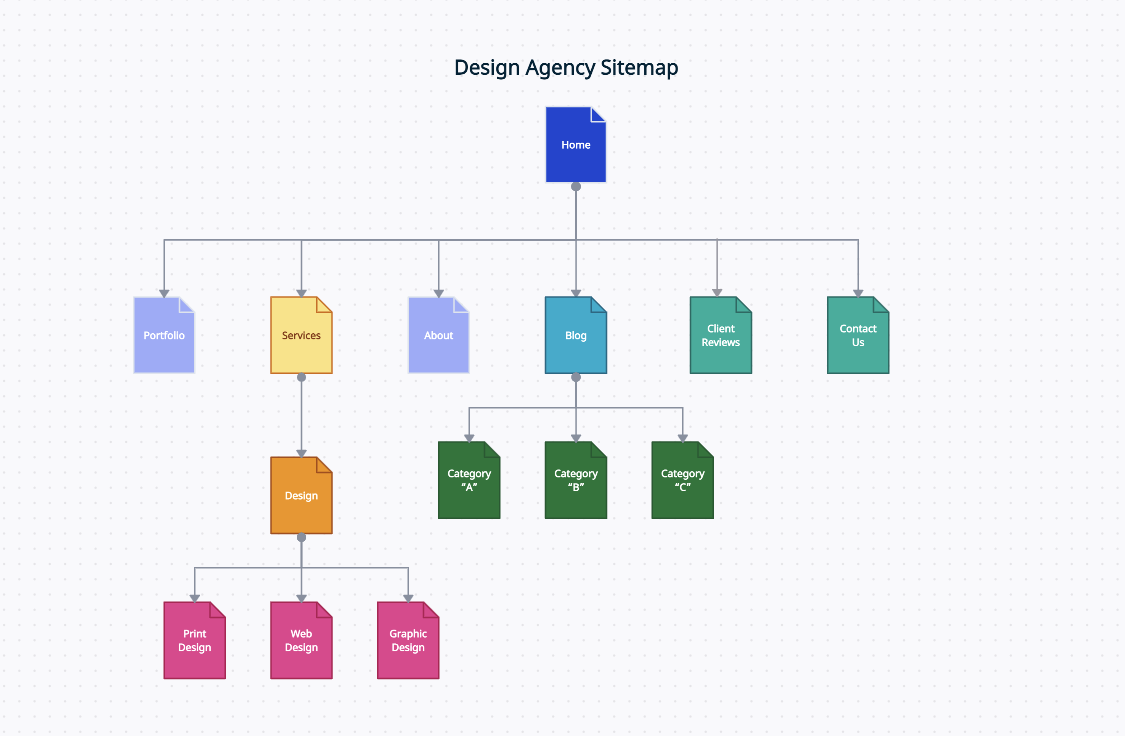
Step #1 Keyword Research vs Initial Visual Site Map
Information Architecture
Once we start applying on-site SEO to the visual site map, it turns into an information architecture map. Let’s use the example of a camping gear website to see how keyword research will impact the website structure.
Initial keyword research will show the following results: Someone with onsite SEO will know which search terms (keywords) will have the highest number of searches each month (whatever the industry), because they know their stuff.
Now, before we have these volumes, the owner of the site will most likely have product categories and sub-categories already decided. This also applies to the categories of your informational website and your blog. Based on the search volumes, we can decide which pages should be higher up in the website structure. The keyword terms below are just one round of keyword research.
To arrange which products will go in what categories, sub-categories, and even sub-sub-categories, we decide based on the meaning of the keyword and the volume.
Generally speaking, the homepage should have the highest volume keywords used in the title tag; however, the keywords need to be appropriate. Whether it is a particular page, a blog content category page, or a product category page, the title tag should only contain a total of three keywords because Google can understand that synonyms are the same.
That being said, you can still use the keywords that you didn’t put in your title tag throughout the content of that page's introductory text.
Working Through the Process of Information Architecture with Keyword Research
Camping Gear 100k/month,
Camping Accessories 100k/month
Camping Equipment 100k/month
Camping Supplies 100k/month
Camping Store 100k/month
Example title tag: Camping Gear & Accessories - Company Name
These keywords are best used for top-level categories (because the meanings are not broad enough for the homepage).
Camping Tents 100k/month
Example title tag: Camping Tents - Company Name
Camping Lanterns 1m/month
Camping Lights 10k/month
Example title tag: Camping Lanterns, Lights & Torches - Company Name
Camping Chairs 1m/month
Folding Camping Chairs 100k/month
Camping Furniture 10k/month
Example top category title tag: Camping Chairs & Furniture - Company Name
When you think about it, all camping chairs are folding, but “Camping Chairs” has such high volume, I wouldn’t put “Folding Camping Chairs” in the title tag because it would look like keyword stuffing.
You can always include extra keywords in the page title and page’s introductory content.
The title tag has the “most amount of weight” among all the factors that make a page rank. The second factor is the h1 tag (the page title). The title tag will display in search results. The page title won’t display in search results. It is good practice to have a page title tag (h1 tag) that compliments the page title tag. Therefore, you can use “Folding Camping Chairs” chairs in the page title.
Sleeping Bags 1m/month
Camping Mats 10k/month
Camping Sleeping Pad 100k
Example top category title tag: Sleeping Bags & Camping Mats - Company Name
Camping Toilet 100k/month
Portable Camping Toilets 10k/month
Outdoor Toilets 10k/month
Example top category title tag: Camping Toilets - Company Name
Camp Shower 1m/month
Outdoor Showers 100k/month
Portable Camping Showers 10K/month
Example top category title tag: Camping Showers - Company Name
Camping Coolers 10k/month
Portable Coolers 10k/month
Camping Fridge 10k/month
Portable Camping Fridges 1k/month
Example top category title tag: Camping Coolers & Fridges - Company Name
Camping Appliances 1k/month
Portable Gas Appliances 100/month
Camping Gas Cooktops 100/month
Example top category title tag: Camping Appliances & Gas Cooktops - Company Name
The next group of keywords present us with a number of issues.
There are going to be many more categories of “information/concepts” that we will need to organize. When looking at the following keywords, what would you do?
Hiking Gear 100k/month
Hiking Equipment 10k/month
Hiking Boots 1m/month
Backpacks 1m/month
Hiking Backpacks 100k/month
Hiking Accessories 10k/month
Expect to Come Across Stumbling Blocks
Here are the issues that are obvious if you understand the basic principles of SEO:
• Dump "backpacks" because it is too broad and means all backpacks.
• The biggest issue is "Hiking Boots" because of the extremely high volume; you may have intended to have a main category related to apparel.
• Well, when it comes to camping and hiking, apparel doesn’t really exist; clothing websites have this covered.
• Move any keywords related to tents to your "Camping Tents" category.
• If the owner of the website has a focus on both camping and hiking, then it is time to modify the homepage title tag.
• The way keywords define categories requires a real hands-on understanding of the importance of the website owner's business.
• Hiking and camping are very closely related, but the concepts can be very different if the website’s content or products are focused more towards recreational camping, for example.
• That leaves us with four keywords, which can be bundled together:
Hiking Gear 100k/month
Hiking Boots 1m/month
Backpacks 1m/month
Hiking Backpacks 100k/month
Hiking Accessories 10k/month
Hiking Equipment 10k/month
Example title tag: Hiking Boots, Backpacks and Accessories - Company Name
Use these keywords in the page title and introductory content: hiking equipment, and I would also use the keyword “backpacking and hiking tents” towards the end of the introductory content of this page and link it to the “Camping Tents” category, so those looking for hiking-related tents while searching for hiking boots or all other accessories.
Updated “Camping Tents” category:
Camping Tents 100k/month
Backpacking Tents 100k/month
Hiking Tents 10k/month
Example title tag: Camping, Backpacking & Hiking Tents - Company Name
or
Example title tag: Camping & Backpacking Tents - Company Name (if the products of the client are not heavily and specifically weighted towards hiking)
It does not matter that “Camping Tents” is not exact, what is more important is the fact that the title reads naturally, and it is still a good idea to start with “Camping”. I would only include “Hiking Tents” in this title tag if the owner of the website had a large variety of tents that are specific to hiking, such as extreme weather and ultra-lightweight tents.
Updated Homepage title tag:
Camping Gear 100k/month,
Camping Accessories 100k/month
Camping Equipment 100k/month
Camping Supplies 100k/month
Camping Store 100k/month
Hiking Gear 100k/month
Example title tag: Camping & Hiking Gear, & Accessories - Company Name
As you can see, the process of classifying concepts and information is a fuzzy one, which must include real business considerations and search trends, as well as, what makes the most sense.
Expect Multiple Rounds of On-Site SEO Information Organization
This first step of on-site SEO can take a considerable amount of time depending on the volume of content and volume of products, and the variety of content and the variety of products. It is never a good idea to blindly copy another website in your industry because your business and theirs will always be different.
Too many times we have dealt with that exact issue. Clients have built their website to replicate a pre-existing website in the same industry. In most cases, they end up fighting an uphill battle to improve their website’s ranking because the established website has been around longer.
Once step one is complete, we will have created the site structure, hierarchy and information organization that is the best for that particular client’s business operations.
Just to make the first step of on-site optimization that little more difficult, remember that you can only use one keyword once for one page’s title tag. This applies to all pages across the whole website, including synonyms.
Step #2 Page Content (On-Page SEO)
Without content on each page, the other important steps to on-site SEO cannot proceed. Simple templates can be created to cover each page, category page, particular page types and products. These templates and the “other requirements” below will make it easy for copywriters to create content that is stylistically correct and SEO-correct from the start of the content production process.
Other requirements that on-site SEO experts will immediately want to know (because they are always looking at the bigger picture include: the website’s Style-Sheet specific to the website and the AP style guide otherwise, a selected Dictionary, and the Title Case rule (there are many, so one must be chosen).
Page layout is a huge issue for great page optimization. Layout templates are also essential to ensure those who upload the content (text, images, and other media) into the page. Whoever selects and prepares images, should also provide them with correctly prepared alt tags.
Step #3 Meta Descriptions
Meta descriptions are so often ignored by many marketers and website owners who think that they know better. Meta descriptions are the snippets that appear under the search result heading. Now, Google has made it clear that meta descriptions are not a factor included by the “algorithm” and do not have any weight on search result ranking.
However, meta descriptions are the second piece of information that a search engine user will see under the title of your search result. What is written there has a huge impact on what they do next.
Great meta descriptions will increase the number of the most appropriate visitors by engaging them with a summary of what they will find on the page if they click the result in front of them.
A CTA is an essential element of any great meta description. Make sure your meta description is longer than 140 characters (including spaces and punctuation) and no longer than 155 characters (including spaces and punctuation), otherwise, Google may rewrite it for you, and you do not want that.
If you do not insert your own meta descriptions, Google will create (messy) them for you. If your page is already indexed and you add the meta description after indexing, you will need to use Google Search Console to index that page again so the meta description displays.
Step #4 Schema and Structured Data
Schema (structured data) is extremely important when it comes to product pages, and not so important with purely content pages, however it is better to have structured data built into the code of your website.
WordPress SEO plugins and structured data plugins make it “easier” to add structured data to each page, and in the case of “News Articles” (for blog posts,) you want to make sure the author link is referring to a real website or the author’s page, as many plugins don’t do this, for example, Yoast. Create a Child theme and modify the plugin’s code.
Step #5 Footer Links
The footer is not just a place to put another copy of your navigation menu, the links in the footer are replicated across every page. Internal linking structure is very important for SEO as well as helping visitors to navigate when created correctly and appropriately.
Footer links are considered site-wide links because they will appear on every page. That is a lot of internal links, especially when you consider that the main menu is also creating site-wide links on probably every page.
If you add footer links that add to a better user experience, then those links will add to your website ranking. If footer links are added purely for SEO purposes, that is a kind of “link stuffing” and can damage your website’s overall ranking.
Let’s say a company has 100 locations across the nation and has a footer link for each store location, they would be better off removing them.
Back to the camping website, because some products are so popular, having footer links to those categories is going to help your SEO and is helpful to a lot of visitors. In that case, you can create a footer widget with the title, “Most Popular,” or something along those lines, and add a few of your top-selling or most visited content categories and products and pages.
The issues covered above are focused on optimizing your website as a whole. There are still many tasks to cover and issues that should be considered during development:
• Connect and verify Google Search Console and Google Analytics
• Creating the appropriate child-sitemap and main sitemap URLs for GSC
• Verify PageSpeed Insights (and have developers fix any errors)
• As already mentioned, know your money pages and really pay attention to them
• Breadcrumbs displayed on-page are an excellent way to assist visitors navigating you website but breadcrumb schema markup is separate to what is displayed; great on-site SEO has both
• Cultivate your on-site SEO and on-page SEO to consider the four types of search intent:
• Navigational: Trying to find something
• Informational: Trying to learn more about something
• Transactional: Trying to complete a specific action
• Commercial: Trying to learn more before making a purchase decision
And the list goes on.
PROFESSIONAL ADVICE
Time and time again, just by writing every meta description manually, it is possible to boost high-quality visitor numbers by at least 30%.
You can use ChatGPT if you want, but it will only give you what you can call “textbook correct” meta descriptions for SEO, unless you want to spend a lot of time writing complex prompts.
When a particular page is of greater importance, there is nothing like a human that can include humor, empathy, and cultural issues (in between the lines) that can have a huge impact on CTR (click through rate).
If you have a lot of pages, posts and products, there is nothing wrong with using generative AI tools as long as they are checked by a human before being published (we have been using complex formulas in Google Sheets for years to create unique meta descriptions where it is not worth the cost to manually write every one).
Finally, while many marketers never stop talking about evaluating competitors and their keywords, SEO experts focus on AVOIDING COMPETITION. Smart SEO is about getting traffic with the least amount of resistance.