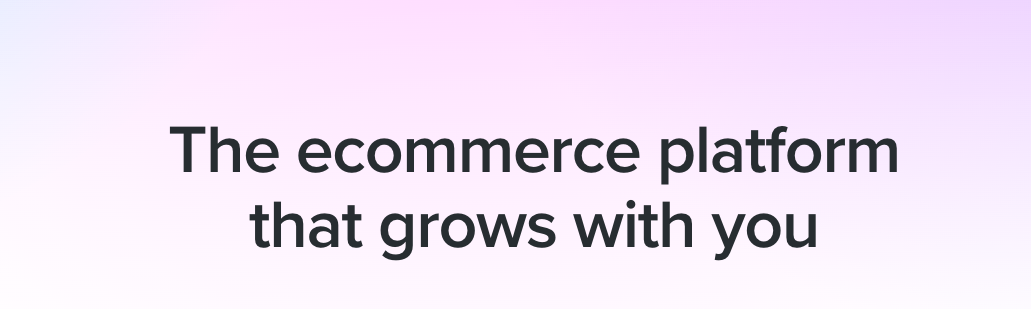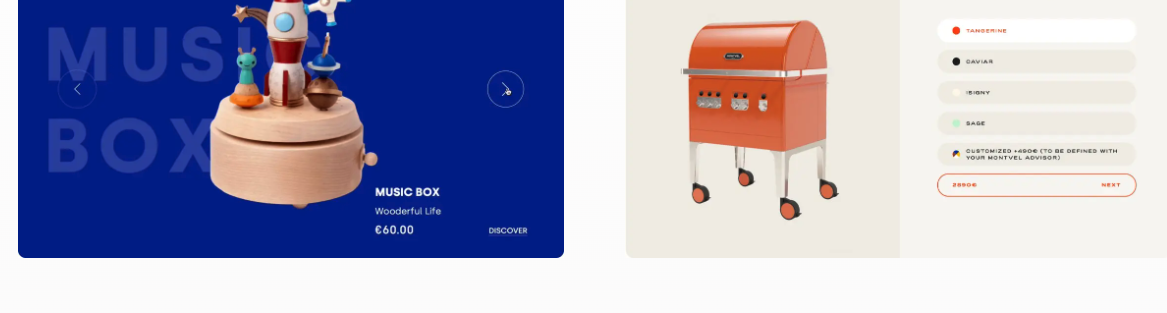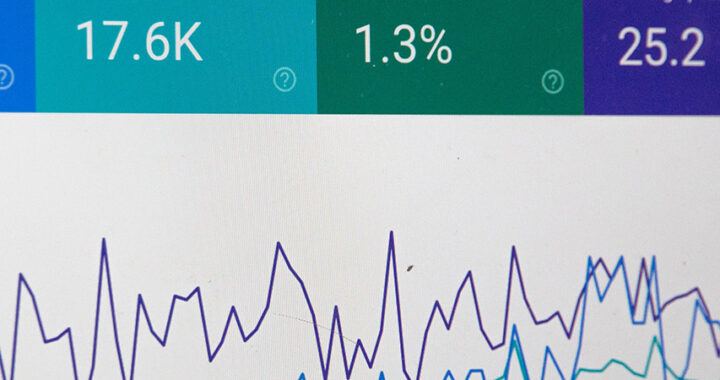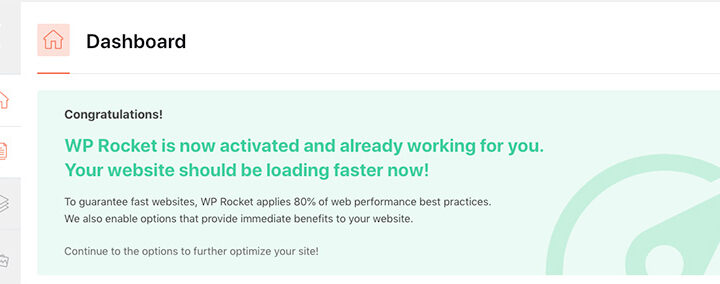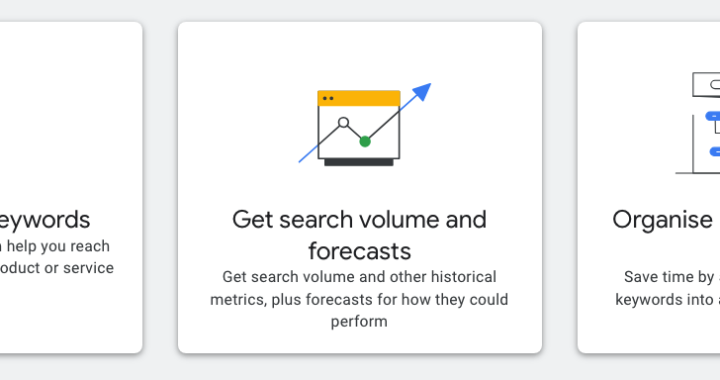While there are numerous elements to creating the perfect business website, what your business requires is the most important. In this article, we take a look at the most common features of the websites we have created for clients over more than 10 years. Woocommerce is a powerful plugin that turns any WordPress website into an e-commerce website with ease. A lot of the basic work is done for you. Here are some of the most important features and elements you should be thinking about when creating your Woocommerce e-commerce website.
Professional Advice
One of the fastest ways to understand what you need in your website is to look at other websites. This will help you to understand the features you are looking for and what you would like to add or remove. You can look at websites for design ideas as well as features they provide. One important factor to keep in mind is to keep your website simple. We call this mobile-first design. More and more mobile users will be visiting your website, meaning that a website that performs well on mobile is what you are looking for. To enable a website that performs well on mobile, we need to reduce complexity and keep a website light so that it performs well on a smaller screen.
Your Name and Domain Name
Including your business name inside your domain, or at least the name of your website or your business is extremely important. It helps with branding and your name will become very easy to remember. This also makes it easier for search engine users to find your business at a later date. It is also highly likely your domain name will be saved in the cache of the browser your prospects and customers use.
Logo and Color Scheme
Your logo sets you apart from the rest. This is especially the case with e-commerce websites, whether they are built on WordPress or not. Let's face it, most ecommerce websites appear very similar because they are filled with products. Your logo is a big part of showing prospects and clients that they are on your e-commerce website and not another. Again, this is especially important with e-commerce websites.
Colors should also be simplified. At most, four main colors should define your logo and define your website. You can use less, but using more will dilute the sensation and importance of your branding. Unique or rarely used colors on other ecommerce websites will help your website to stand out. By keeping your e-commerce website simple and clean, you allow visitors to focus on your products.
A short description or company tagline should appear somewhere near your company/brand name or logo. This is especially true of smaller businesses whose work is not so easily understood. A short phrase that outlines who you are and what you do to first-time visitors.
Main Menu
Many e-commerce websites contain huge menus on the home page. This can be very confusing for visitors. It is better to direct visitors to the categories, or departments, of your website. Giving prospects too many choices is a common error when searching for products. It is also important to limit products to a single category. Placing a single product in numerous categories, or departments, can also mislead prospects. Keep your website as simple as possible while placing products in departments that are logical. Having a floating menu or a secondary main menu at the bottom of the page is a smart way to allow users to have access to the main menu at all times. Hamburger-style (three lines) menus are always the best for mobile users and are generally accepted as the best option.
Department Heading Pages
Department heading pages should contain a description and an overview of the products in that department. You can also have secondary menu options particular to that department. This is how we declutter the home page with massive menus that contain every sub-department of each department. Content describing the nature of the products in the department is also very good for search engines. Search engines will often show a well-described department page before they show a product in standard search results. If you are planning on advertising, there are other elements of products you will need to consider, which we will discuss below.
Search Function
WordPress comes with many powerful site-search plugins that allow your prospects to find products with ease. Use these plugins over the standard search function that comes along with WordPress.
Minimal Steps to Find Products
As you can see from the structure we have suggested, it will only take a search or three clicks to find the product that your prospects are looking for. You should always aim to keep a minimum number of clicks before a prospect can make a purchase.
Product Pages
Woocommerce makes it easy to include all the information about your products easily. It is important to include both a short description and a long description for each product. All titles and descriptions should be unique. Make sure to include any relative details, such as size and dimensions. The best way to make clear product descriptions is to use a bullet list. When writing product descriptions, include what the product offers and what the product provides for your potential customers. Always think from the customers perspective when writing product descriptions.
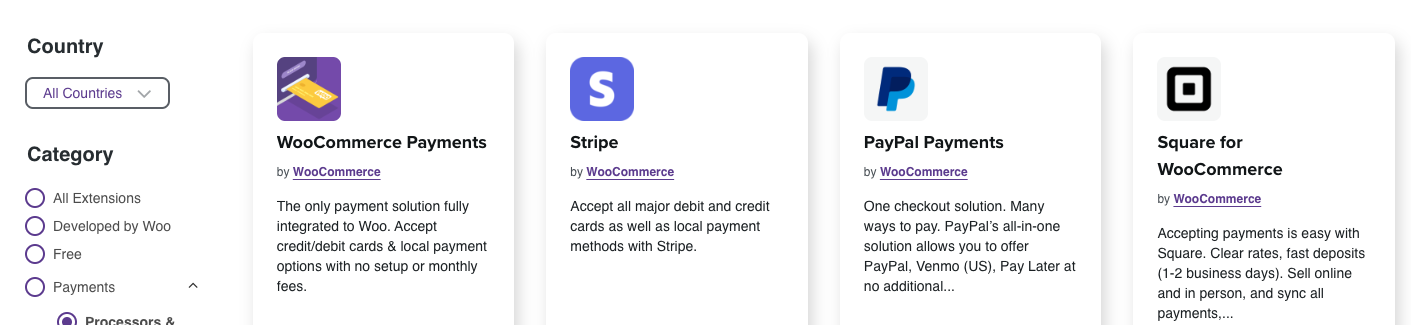
Payment Page and Success Page
Payment pages should be easy to navigate and be followed up by a Success page so your customers clearly understand that they have made a purchase. Woocommerce comes built-in with a number of payment options but there are numerous payment gateway plugins available through WordPress if you are looking for a particular payment method. HTTPS settings for your domain name is the standard these days (using an SSL certificate for your domain name). HTTPS encrypts communication between the browser and your server, keeping customer data safe from hackers listening on a network, such as in a coffee shop.
FAQ Pages
FAQ pages are where you can include information regarding shipping, returns, and other commonly sought after information by online shoppers.
Contact Us
A Contact Us page is an absolute must. If you have a high volume of traffic, a chat box could be a better option. Be sure to make it clear when your chat box is staffed, and also include how long a prospect can expect to wait to get an answer. The same should be the case for your contact page.
Legal Pages
All websites need legal pages. Standard templates for privacy and terms and conditions are available, but it is important to modify those details to suit your location and your business. All forms and payment pages should have a checkbox and link to your privacy policy and terms and conditions.
Other Information in the Footer
The footer (the bottom section of every page) is an excellent place to have a secondary menu, information about your company, and any other information you wish to convey.
Professional Advice: On-Site SEO
While you cannot see on-site SEO, it will play a huge part in your Google rankings, and will be important if you want to advertise on Google Shopping Ads. We have helped numerous clients with their local and national SEO, as well as with getting their product feeds ready for Google Shopping ads. Woocommerce does a pretty good job of preparing products for your listings inside your Merchant Account, however, with the constantly changing demands of Google, you will probably need some expert help.
If you are looking for help with your existing Woocommerce store, advertising on Google, or a completely new e-commerce store, Lynx Search Engine Marketing has over 10 years of experience helping our customers build and maintain their websites. Get in touch with us for a no-obligation consultation regarding your requirements.