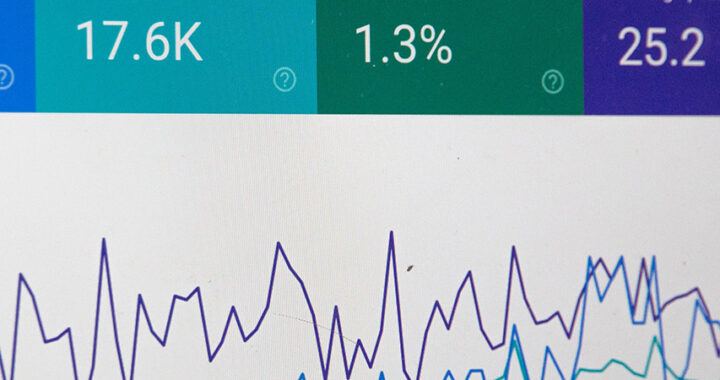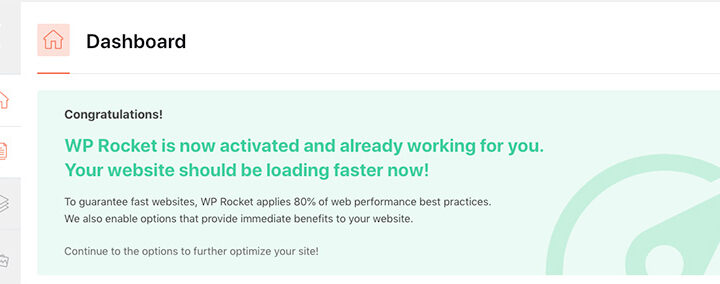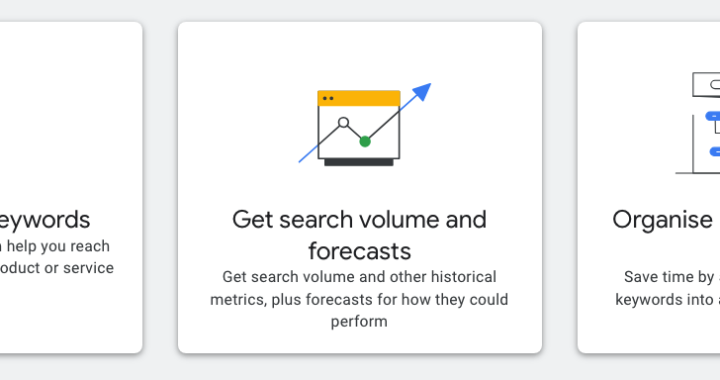The cost of cybercrime damage is increasing every year. Keeping your Dallas business website managed and maintained can get in the way of your marketing or become a larger problem. At Lynx Search Engine Marketing, we have found that daily WordPress website management, maintenance and security is the best way to allow clients to get the most out of their website marketing.
Without being bogged down by website management tasks, your marketing people are better able to do their job and your WordPress website will stay healthy over the long term. WordPress is an excellent platform for businesses to have a strong web presence that stays secure when properly maintained.
Being highly visible on search engines also means your business website is vulnerable to attack from being hacked. Many websites are hacked without owners being aware. Keeping your WordPress website secure against malware and other attacks is an ongoing task. If you are looking for an agency that can help you build or manage your website, Lynx Search Engine Marketing can help you with the job. Here is a look at some of the things we take care of when caring for client websites.
Ways we secure and manage client WordPress websites at Lynx Search Engine Marketing Dallas includes the following...
Ways We Manage Your WordPress Website
1. Regular Backups
A backup of your business website is critical. Why? In the event that your website crashes or your host server is compromised, you may quickly restore it from a backup. It is critical to maintain regular backups of both the website database and files on an external storage system such as Google Drive, DropBox, or a hard drive. Additionally, make sure to erase previous backups.
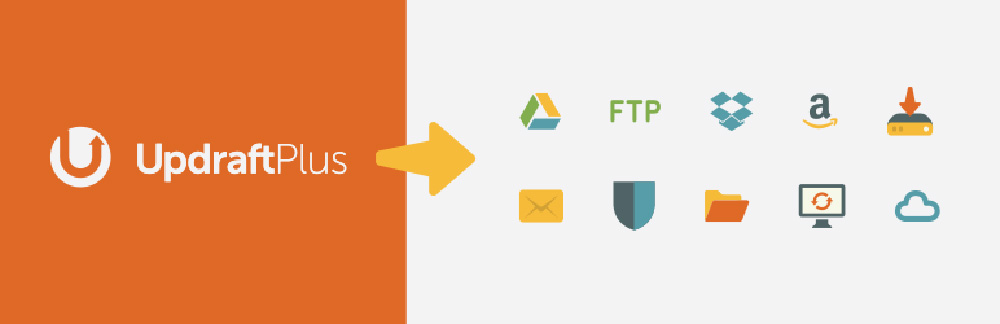
There are a number of plugins available for WordPress we can use to store backups of your website off your hosting to keep the backups safe from compromise. Depending on the activity on your website, daily backups may be required. We recommend using Google Drive for secure backups.
Professional Advice
I would not save website backups on an individual PC. Instead, use cloud storage services such as Google Drive. If you do decide to do so, keep it in at least three places: your computer, a USB flash drive, and an external storage service like Dropbox or Google Drive.
2. Run Malware Scans
When properly handled, WordPress is extremely secure. Sites that are not monitored are vulnerable to viruses and attack. Having said that, it is vital that you safeguard your WordPress website using the most secure approaches. We recommend that you use services that provide regular security reports by executing security diagnostics on your WordPress website.
Over the last 10 years, we have found that premium WordFence malware protection is one of the best solutions to regularly scan business websites. We check scans daily for potential problems. This allows us at Lynx Search Engine Marketing to stay on top of any threats.
3. Update Trusted Themes and Plugins
WordPress is simple to use because it is built on themes and plugins. Themes and plugins need to be updated on a regular basis, and often daily checks are required. It is your obligation to check for updates on a regular basis and upgrade to the most recent versions.
Themes and plugins that are no longer in use should be removed to ensure a secure website.
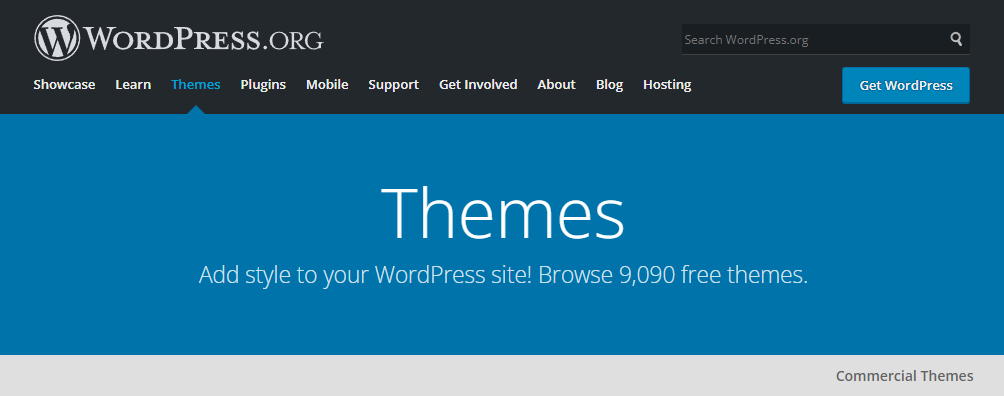
At Lynx Search Engine Marketing, our monthly subscription program to maintain your website includes checking your website installation for updates daily. Ensuring your themes and plugins are constantly up-to-date means your website will stay as secure as possible. It is rare for our client websites to be subject to a malware attack because we stay on top of the update status.
Unofficial theme suppliers are frequently hackers that have hacked the original premium theme and introduced malicious code, such as malware and spam links. Furthermore, these themes can serve as backdoors to additional flaws that could jeopardize your WordPress site.
When nulled themes are downloaded illegally, their users are not supported by the creators. This implies that if your site has problems, you'll have to find out how to repair them and protect it yourself.
To prevent becoming a hacker target, we recommend using a WordPress theme from its official repository or a trustworthy third-party repository.
When building you a custom theme, we use official repository themes to form the core framework of your theme. If there is a particular theme that you already have in mind, child theme overlays are another way to modify official repository themes.
4. Monitor Client Website Uptime/Downtime
Website downtime will have a negative impact on your business, forcing visitors to leave and visit a competitor website. This is a big issue when people are searching for local providers and move away from Google Maps. Constantly monitoring and dealing with website downtime is important. Ensuring maximum uptime is necessary ensure regular visitors stay interested in your offers.
At Lynx Search Engine Marketing, we constantly monitor client websites for downtime. With all hosting providers, some amount of downtime is normal, although any amount of sustained downtime can also be a sign of a website being hacked. By constantly monitoring client websites for downtime, we are also able to stay ahead of deep malware attacks and ensure website security.
5. Database Maintenance
It is recommended that you declutter your database on a frequent basis in order for your website to run optimally. This will also maintain your database optimized for any upgrades needed to keep your WordPress website functioning properly.
E-commerce websites that we manage with regular product updates require more database optimization. While database optimization is not required on a daily basis, it is on the daily checklist we have when managing your business website. WooCommerce databases should be updated with each update of the WooCommerce plugin.
6. Forms Management
Make it a practice to browse over all of the links on your website that lead to forms on a regular basis. Individual form checking is also an excellent practice. Forms must be checked because there is a potential that certain forms will cease working when WordPress upgrades itself.
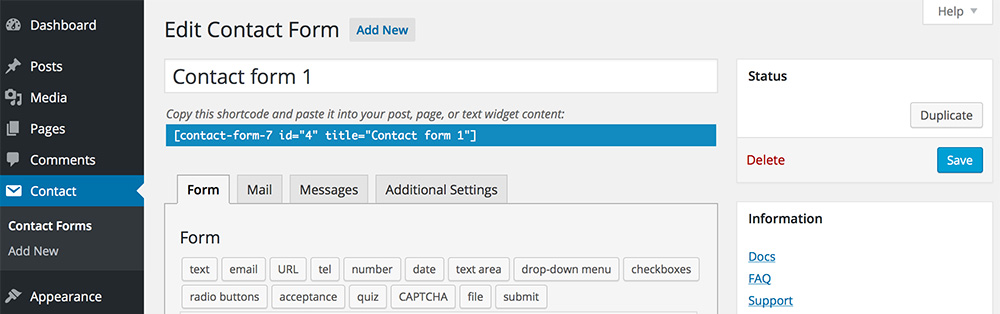
At Lynx Search Engine Marketing, when we build your website, we use form plugins that have inbuilt verification methods. Contact forms can then be verified on a regular basis. A daily contact forms check is a part of the management we provide when managing and securing your website.
7. Optimize Images and Videos
Adding photos and videos to a website makes it more engaging and interactive. Yet, there is a drawback to this. Big pictures or videos may cause a WordPress website's page to load slowly. Loading videos from the host server may also cause lag.
As a consequence, it is vital to examine all photographs and videos on your WordPress website on a regular basis and to use the standard ideal size offered by the WordPress platform. This will boost page loading speed while also saving server space.
Our website designs include tools to minimize image size. Hosting videos on Youtube is a savvy way to take advantage of Youtube search and video optimization as well as the high speed of Youtube video hosting. Managing image size on your hosting or the hosting we provide for you is generally more important for most of our clients at Lynx Search Engine Marketing.
8. Comment Management
While the comments area is active, you will undoubtedly receive a large number of them, including a large number of spam. You can scan for spam comments when approving or responding to them, and if you miss any, you may take your time deleting them because they can take up a lot of server space and cause your website to load slowly.
Professional Advice
In most cases, Lynx Search Engine Marketing recommends closing comments because they are such a source of spam and potential malware links. If you are looking for client feedback, verified comment tools, such as those that link to social media, are always a better option.
9. Cross Browser Checks
Users using different browsers such as Chrome, Bing and even mobile devices, pose a significant risk to the display structure and format of your website.
Additionally, given the predominance of mobile device use, having a correct layout not just for browsers but also for mobile views is crucial for providing an outstanding user experience. This activity may be done once a month by doing cross-browser testing and fixing any issues that occur.
Our website development team at Lynx Search Engine Marketing is highly skilled at building responsive websites that stay stable across all modern browsers. In our experience, it is e-commerce websites that require the most skill when developing.
If you are looking for help with your website or a custom and managed website for your business in Texas so you can market better, get in touch with us for a speedy response.